AWS Elasticsearch Guide: Setting Up and Optimizing
- Nikhil Upadhyay
- Aug 10, 2023
- 3 min read
In the fast-paced digital landscape of today, having robust and efficient search functionality on your website is paramount. This is where Amazon Web Services (AWS) Elasticsearch comes into play, offering a powerful and scalable solution for implementing search capabilities. In this comprehensive guide, we will delve into the intricacies of setting up and optimizing AWS Elasticsearch to ensure that your website's search functionality not only meets but exceeds user expectations.
Table of Contents
1. Introduction
In today's digitally-driven world, user experience is paramount, and efficient search functionality plays a crucial role in enhancing it. AWS Elasticsearch, a managed service by Amazon, allows you to implement a robust search engine that can swiftly and accurately retrieve information from vast datasets.
2. Understanding AWS Elasticsearch
AWS Elasticsearch is built upon open-source Elasticsearch, making it a reliable choice for businesses of all sizes. It offers features such as real-time indexing, near-instant search results, and support for complex queries. The underlying architecture ensures high availability and fault tolerance, which are vital for a seamless user experience.
3. Setting Up AWS Elasticsearch
Getting started with AWS Elasticsearch is a streamlined process. Begin by creating a new Elasticsearch domain through the AWS Management Console. Specify the instance type, storage options, and preferred deployment zone. Once the domain is up and running, integrating it with your application involves using the Elasticsearch RESTful API, allowing for seamless data interaction.
4. Indexing and Data Ingestion
Efficient data indexing is at the core of AWS Elasticsearch's effectiveness. The process involves transforming your data into a structured format that facilitates swift and accurate searches. AWS offers integrations with various data sources, such as Amazon S3 and Amazon Kinesis, enabling seamless data ingestion into your Elasticsearch domain.
5. Search and Query Optimization
Crafting effective search queries is an art. AWS Elasticsearch supports a variety of query types, including full-text, keyword, and fuzzy searches. Leveraging features like analyzers and tokenizers, you can fine-tune query performance and relevance. Additionally, the "highlighting" feature can enhance search result visibility by indicating the matched terms.
6. Scaling and Performance Enhancement
As your dataset grows, scaling your Elasticsearch domain becomes crucial. AWS provides vertical and horizontal scaling options to accommodate increased traffic and data volume. Employing features like "sharding" and "replication" ensures data distribution and redundancy, thereby enhancing both performance and fault tolerance.
7. Security and Access Control
Maintaining data security is paramount, and AWS Elasticsearch offers robust mechanisms to achieve this. Implementing fine-grained access control using AWS Identity and Access Management (IAM) ensures that only authorized users can interact with your Elasticsearch domain. Additionally, enabling encryption at rest and in transit adds an extra layer of protection to sensitive data.
8. Monitoring and Troubleshooting
Continuous monitoring is essential to ensure optimal performance. AWS CloudWatch integrates seamlessly with Elasticsearch, providing real-time insights into resource utilization, query performance, and error rates. Leveraging these metrics, you can proactively identify bottlenecks and troubleshoot issues, ensuring a seamless search experience for users.
9. Best Practices for AWS Elasticsearch
To maximize the benefits of AWS Elasticsearch, consider the following best practices:
- Index Design: Structure your indices to align with your application's search patterns.
- Query Optimization: Fine-tune queries for optimal performance and relevance.
- Regular Backups: Implement regular snapshots to safeguard against data loss.
- Version Upgrades: Stay updated with the latest Elasticsearch version to access new features and security enhancements.
10. Conclusion
AWS Elasticsearch empowers businesses to implement a robust and high-performing search engine that enhances user experience and drives engagement. By following the best practices outlined in this guide, you can ensure that your AWS Elasticsearch implementation is finely tuned, secure, and optimized for performance.
































Comments